Ditto vs. Kramer VIA GO2
Which is Better for Screen Mirroring and Digital Signage?

Put Ditto and Kramer VIA GO2 to the test. This guide compares each screen mirroring solution and breaks down their key features and capabilities. Decide for yourself which product is best for you.
Prefer to skip all the reading? Talk to the experts (that’s us) instead.
Key Points
- Ditto is a wireless screen mirroring and digital signage solution. Kramer VIA GO2 is a screen mirroring solution that offers some signage features and integrates with paid external signage products.
- Ditto costs $399 and Kramer VIA GO2 starts at $725.
- Ditto is an all-in-one solution that utilizes existing hardware while Kramer VIA GO2 connects with various other Kramer-branded products and external third-party services.
Software vs. Hardware
Ditto is a screen mirroring software solution. Ditto includes receiver software that runs on existing devices connected to TVs or other primary displays in businesses, universities, schools and other organizations. Compatible receiver hardware includes Apple TVs and Windows computers. Users connect to each receiver and share their screens using the Ditto app on their devices. All interactions with Ditto are wireless and the software can be deployed touch-free.
Kramer VIA GO2 is a wireless screen mirroring hardware solution. It’s a proprietary hardware box that is connected via cables to an organization’s network and primary displays such as TVs and projectors. Users download an app to share their device screens to the display in the room.
The key difference is that Ditto is a software-based solution that utilizes existing hardware while Kramer VIA GO2 requires Kramer hardware.
Compatibility
Ditto screen mirroring supports devices running Windows, macOS, iOS, iPadOS, Android and Chrome OS. These devices use the Ditto Connect app to share content and screen mirror wirelessly to Ditto receiver-connected displays. The Ditto Connect app and user experience is the same across all devices.
Kramer VIA GO2 supports Windows, macOS, iOS, iPadOS, Android and Chrome OS devices. Devices can connect to the VIA GO2 with an app. However, the connection process is different between different devices, as some devices support native screen mirroring.
Wireless Screen Mirroring – Compatible Devices
Ditto:
- Windows
- macOS
- iOS
- iPadOS
- Android
- Chrome OS
Kramer VIA GO2:
- Windows
- macOS
- iOS
- iPadOS
- Android
- Chrome OS
Connections
Users connect and share content with Ditto and Kramer VIA GO2 in different ways.
How Connections Work
Ditto
The TV or primary display shows a room code. Users enter the room code into the Ditto Connect app on their device, and their device connects to the display instantly.
Desktop users can connect via a web browser if they don’t want to download an app.
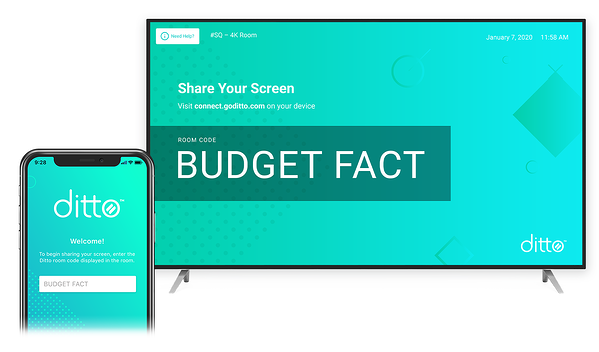
Kramer VIA GO2
There are several ways to share content with Kramer VIA GO2, depending on a user’s device.
Connections differ based on your needs if you have an AirPlay-, Miracast- or Google Cast-enabled device. Browser-based connections are also supported for desktop devices. A Kramer app offers another possible way to connect to a display. Each of these processes to connect involve users implementing login credentials, room codes, receiver IP addresses and receiver names.
The Bottom Line:
Connecting with Kramer VIA GO2 is a somewhat complicated process that works in different ways for different devices. Users will need to know the correct steps for each device they use. In some scenarios, users must know the IP address of the receiver they’re connecting to. Tech support and training will need to be available for users to successfully connect.
Connecting with Ditto is a more streamlined process and works the same way for every user on every device. The displayed room codes and instructions eliminate user error and the need for tech support and training, saving the IT team valuable time and resources.
Connection Speed and Quality
- Resolution: Both Ditto and Kramer VIA GO2 support mirroring at 1080p. Kramer VIA GO2 can stream media files in 4K if supported by the connected display.
- Frame rate: Ditto supports mirroring up to 60 fps. Kramer VIA GO2 can mirror and stream media files up to 30 fps.
Collaboration
Number of users
Both Ditto and Kramer VIA GO2 allow an unlimited number of users.
Number of connected devices
Ditto supports mirroring multiple devices simultaneously to the big screen. Up to four users can connect and screen mirror at once. Kramer VIA GO2 allows two devices to be displayed on screen at the same time, but does not support multiple AirPlay or Miracast connections.
Features Breakdown
Display branding and connection information: Ditto allows the screen content of each receiver display to be styled with company branding in addition to displaying connection instructions on screen. Ditto account admins can upload logos, background images and banners to brand every display and Ditto Connect app with organization-specific visuals.
Kramer VIA GO2 displays connection instructions by default. Admins can add a static wallpaper image to the display. The receiver must be rebooted after changing the wallpaper settings.
Calendar integration: Admins can integrate a Google or Microsoft Outlook calendar with each Kramer VIA GO2 receiver. The receiver will display the room’s availability on its home screen.
Do Not Disturb: When activated, this feature prevents connections from others while a user is mirroring their screen with Kramer VIA GO2. Users can also choose to allow other presenters to mirror.
Mirroring options: Kramer VIA GO2 users can mirror full device screens (but not specific apps) or stream content like documents and media files. Ditto users can share specific windows, apps and full device screens.
Digital Signage
Ditto and Kramer VIA GO2 both offer digital signage capabilities, allowing admins to display content on screens when users are not actively mirroring. Features, price points and offerings vary between both platforms.
Ditto Digital Signage
Ditto offers an all-in-one platform for designing, managing and scheduling signage. Ditto digital signage is a robust service included at no extra cost with every subscription.
Kramer VIA Digital Signage
The Kramer VIA GO2 displays content such as scrolling text, RSS feeds and media using its licensed VIA digital signage product. Other options are available with external vendors using additional paid subscription plans.
The Bottom Line:
Kramer VIA GO2 digital signage does not appear to be a fully formed offering. To get the most out of digital signage, Kramer pushes users to integrate third-party digital signage vendor Zignage, which adds additional recurring fees. Service, uptime and features are reliant on Zignage and not managed by Kramer, which adds additional complexity and coordination to teams managing digital signage for their organization.
Ditto digital signage is a primary product feature, is continually updated and is fully included in a Ditto subscription. It adds no extra cost, speeds up workflows, offers better content options and is more efficient to manage. Ditto admins can upload their own media and signage content in addition to using included professionally designed templates. Full digital signage functionality is managed entirely within the online Ditto account portal. IT and project teams can easily edit and schedule content without adding extra steps to their workflow, managing additional vendor contracts or paying extra fees.
Administration and Scalability
Both Ditto and Kramer VIA GO2 offer administration capabilities. Ditto administration and remote management takes place entirely within the Ditto account portal — a web-based application accessible from anywhere. It is included with a Ditto subscription.
The Kramer VIA GO2 and other Kramer products can be managed from a central platform called VIA Site Management (VSM). VIA Site Management software is licensed and purchased separately from each Kramer device (See Price breakdown below). Your organization must be using Windows Server to run the software. If you don’t purchase VIA Site Management licenses, each Kramer VIA GO2 receiver must be updated manually.
Getting Started
Both Ditto and Kramer VIA GO2 require receivers (noted above in Software vs. Hardware) deployed in each room they’re used in.
Kramer VIA GO2 receivers are assigned a default IP address out of the box. Kramer highly recommends changing the IP address for every receiver to suit your organization’s network as part of the deployment process. This requires logging in to each Kramer VIA GO2 receiver with an administrator password, editing the IP address and other LAN settings and rebooting each receiver.
Editing any wireless or network settings on Kramer VIA GO2 requires a wait period for the new changes to load plus additional time to reboot the receiver each time a change is made.
The average setup time for Ditto is five minutes or less per receiver.
Management
Ditto is centrally managed through an account portal that acts as a one-stop shop for every feature and function of the product. Additionally, organizations using MDMs such as Cisco Meraki or Jamf Pro can use these systems to deploy Ditto remotely.
Kramer VIA GO2 can be managed remotely if connected to Kramer’s central management platform for an additional cost (see below). Kramer Via Site Management requires additional hardware to be purchased and connected to the network before you can begin administering Kramer devices.
Cost
Both Ditto and Kramer VIA GO2 are priced on a per-receiver basis.
- Ditto: $399 per year per receiver. This is the complete price of Ditto software.
- Kramer VIA GO2: $725+ per receiver. Does not include required HDMI and ethernet cables, optional mounting gear, central management platform or digital signage license or subscription.
Price breakdown
It’s likely that you already have a compatible Ditto receiver and can begin using Ditto today without purchasing any additional technology or equipment. If you do require a wireless receiver, a device such as an Apple TV HD (priced at $240) will make the total cost of Ditto $638 for one room.
Kramer VIA GO2 is sold through third party vendors. Kramer’s proprietary management platform is required if you want to centrally manage each receiver. This management software is licensed to each Kramer device you use and is listed for $1,995.
Mounting accessories are available from Kramer vendors, starting at an additional $165 each.
If you need digital signage and your Kramer device was purchased before June 2019, every digital signage display connected to a Kramer receiver requires a VIA digital signage license for $71.99 each.
If you need more than a basic set of digital signage features, Kramer requires integration with third party digital signage vendor Zignage, a premium subscription service that incurs monthly or annual fees. This is an external integration with separate account and billing processes and whose functionality and uptime status is not determined or administered by Kramer.
Additionally, the Kramer VIA GO2 is a paid upgrade to an original product, the Kramer VIA GO. As a hardware manufacturer, Kramer has demonstrated a production schedule of releasing new hardware every four years. In that case, customers will have to pay to upgrade all Kramer VIA GO devices in all locations every four years in order to maintain the most up-to-date hardware. The starting price for the Kramer VIA GO2 is over 10% higher than the starting price for the original Kramer VIA GO. The hardware costs and time to purchase, procure, deploy and maintain these devices must be considered to get a true estimate of the total cost.
Final Thoughts
Both Ditto and Kramer VIA GO2 excel at wireless presentations. The differences lie in advanced features, consistent user experience (and subsequent tech support time), and what additional fees are accrued for using each product.
Ditto is an all-in-one platform for screen mirroring, digital signage and central management. The price is all-inclusive. Ditto doesn’t rely on external vendors whose services, features, functionality and pricing may change for the user at any time. Cross-platform screen mirroring and digital signage is managed remotely from one central place, and the user experience to screen mirror is the same for everyone across all devices.
Ditto scales across large or small organizations with little set up and minimal deployment time. Because the user experience is consistent, valuable time dedicated to tech support is reduced. If you’re looking for a cost-effective, all-inclusive solution that minimizes the work for IT departments and is easy for users, go with Ditto.
Kramer VIA GO2 allows for cross-platform screen mirroring where the experience may not be consistent for all users. Digital signage capabilities differ based on your devices and the extra price points and subscriptions you’ve paid for. The Kramer VIA GO2 is compatible with other devices in the Kramer VIA product line. However, combining cross-platform screen mirroring, advanced digital signage and central management together requires multiple licenses or devices to be purchased from Kramer and external vendors. If your company needs certain add-ons (like calendar integration) and is willing to invest in custom hardware encompassing a larger family of proprietary services, consider Kramer VIA GO2.
