Ditto vs. Apple TV
Which is Better for Screen Mirroring and Digital Signage?

Compare Ditto and Apple TV. This article breaks down each wireless presentation solution — as well as how they work together — so you can make the best choice for your organization.
Prefer to skip all the reading? Talk to the experts (that’s us) instead.
Key Points
- Ditto is an all-in-one screen mirroring solution that supports all common device types. Apple TV works only with Apple devices.
- Ditto costs $399 and Apple TV costs $240-300.
- Deploy Ditto software with Apple TV for a truly cross-platform presentation solution.
Ditto vs. Apple TV
Ditto is a wireless screen mirroring software solution. It runs on existing receiver hardware connected to a TV or other primary display. Ditto users connect to the receiver and share their screens using the Ditto Connect app on their devices.
Apple TV is a hardware box that connects to a TV or other display. Users connect to it using native AirPlay screen mirroring on Apple devices.
Compatibility
Ditto supports devices running Windows, macOS, iOS, iPadOS, Android and Chrome OS. These devices use the Ditto Connect app to share content and screen mirror wirelessly to numerous compatible Ditto receivers. The user experience is consistent across all devices.
Apple TV supports macOS, iOS, and iPadOS. Users connect to an Apple TV using native AirPlay on their devices. Accessing AirPlay is not consistent across various Apple devices.
Wireless Screen Mirroring – Compatible Devices
Ditto:
- macOS
- iPadOS
- iOS
- Windows
- Android
- Chrome OS
Apple TV:
- macOS
- iPadOS
- iOS
Apple TVs work great with Apple products, plain and simple. Apple TV is not compatible with other common operating systems and devices: Windows, Android and Chrome OS.
Ditto is fully cross-platform. Its features, functionality and cohesiveness span across devices and operating systems that businesses, universities and schools use. It’s important to consider which devices your organization uses and what guests will bring into your conference rooms.
Connections
Users connect and present with Ditto and Apple TV in different ways.
How Connections Work
Ditto
The TV or primary display shows a room code. Users enter the room code into the Ditto Connect app on their device, and their device connects to the display instantly.
Desktop users can initiate the connection process via the Ditto Connect webpage if they don’t have the Ditto Connect app.
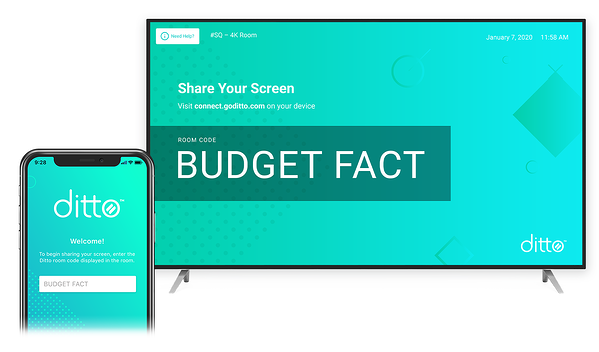
Apple TV
Users connect to an Apple TV via native AirPlay screen mirroring. Users must connect to the same network as the Apple TV before initiating an AirPlay connection in Control Center.
AirPlay requires numerous ports to be open on your network to allow Bonjour and multicast traffic.
The Difference Between Ditto and AirPlay Connections
Ditto’s connection instructions are displayed on-screen for everyone to see. Since the user experience is easy to understand across all device types, Ditto requires essentially zero end-user training.
If using just an Apple TV/AirPlay setup, training may be required for end users who have never used the screen mirroring function on their iOS devices.
The actions and gestures to connect via AirPlay differ between different generations of Apple devices and operating systems. Control Center is accessed in different ways depending on the device. Before initiating a connection, users must scroll through a list of every available AirPlay device and choose the correct name that matches their display. This could be cumbersome on networks with numerous AirPlay receivers.
Collaboration
Number of users
Both Ditto and Apple TV allow an unlimited number of users.
Number of connected devices
Ditto supports mirroring multiple devices simultaneously to the big screen. Up to four users can connect and screen mirror at once. Apple TV does not support multiple simultaneous connections.
Features Breakdown
Display company branding: Ditto allows each receiver to be styled with company branding in addition to displaying connection instructions on screen. Ditto account admins can upload logos, background images and banners to brand every display and Ditto Connect app with organization-specific visuals.
Apple TV allows admins to include a custom message underneath the default connection instructions and select a wallpaper from a photo album.
Display connection instructions: By default, Ditto displays connection instructions on every receiver display. The Apple TV “Conference Room Display” mode may also display connection instructions for Apple devices.
Mirroring options: Apple TV users can only mirror full device screens or stream content like audio and video files. Ditto users can share specific windows, apps and full device screens.
Administration and Management
Both Ditto and Apple TV offer administration capabilities. Ditto administration and remote management takes place entirely within the Ditto Account Portal — a web-based application accessible from anywhere. It is included with a Ditto subscription.
Apple TVs can be deployed through Apple’s own management programs or through paid third-party management platforms.
It’s important to note that Bonjour and multicast must be enabled on your network to screen mirror using AirPlay with Apple TV. Many universities and businesses disable Bonjour and multicast for security and performance purposes. Ditto does not require any of these protocols to be enabled.
Ditto + Apple TV = better mirroring
Instead of choosing between the two products, many enterprise and higher ed institutions deploy Ditto with Apple TVs. The Apple TV is an excellent receiver option that runs the Ditto tvOS Receiver app. Use Ditto to screen mirror Chrome OS, Windows, iOS, iPadOS, macOS and Android directly to your Apple TV.
Cost
Ditto is priced on a per-room basis. The Apple TV has multiple tiers of hardware.
- Ditto: $399 per year per room.
- Apple TV HD: $210
- Apple TV 4K (32GB): $240
- Apple TV 4K (64GB): $280
Price breakdown
It’s likely that you already have a compatible Ditto receiver and can begin using Ditto today without purchasing any additional technology or equipment. If you do require a wireless receiver, pairing Ditto with an Apple TV HD will make the total cost of Ditto $639 for one room.
Apple TV is sold directly from Apple and through third-party vendors. Apple’s recommended third-party mounting kits are available for an additional $30 each.
Final Thoughts
Both Ditto and Apple TV excel at wireless screen mirroring — the difference lies in network security, ease of use and how the two products work together.
Go with Apple TV if your organization only uses Apple products, you don’t host guests or your network isn’t locked down.
Ditto is a fully cross-platform solution that lets users present multiple devices at once to a large display. The connection process is easier and more consistent than AirPlay. Guests can present quickly and Ditto doesn’t require multicast or Bonjour protocols to work. If your organization or guests use anything other than iPhones, iPads or MacBooks — or if ease of use is a priority — go with Ditto.
